|
So this blog post won't apply to last year's photo book, but it will make making a photo book of 2014 a whole lot easier! And really, it just takes one simple thing. A folder. You read that right, a folder dedicated to 2014. Now this folder is not just any folder. And it is not a folder that is organized by date, category, or event.
Every time you put pictures onto your computer this year for archiving them, take a minute or two to pull out your favorites and put them in a folder. Label it whatever you want to, but make sure it is the only place for these favorites. Also, make sure you are copying the pictures in to this folder, not cutting and pasting them. Copying them will keep them in their archived position and allow your next yearly photo book to be a breeze. At the end of next year, when you go to make your photo book; choose Shutterfly, Mpix, Snapfish (whichever you prefer) and upload your folder of 2014 favorites. Once the files are uploaded, create your book! Easy Peasy! I hope this makes 2014 a wonderful year for you and creates less stress as you try to capture and archive all of those wonderful memories. Happy 2014 and here is our Christmas Card created by using the favorites folder for archiving! Enjoy!
0 Comments
|

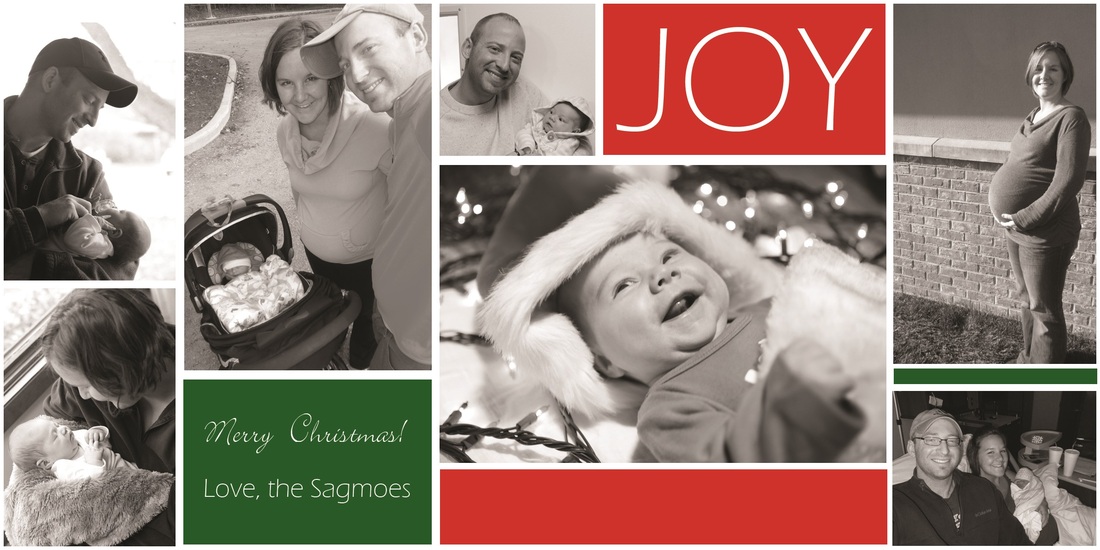
 RSS Feed
RSS Feed
